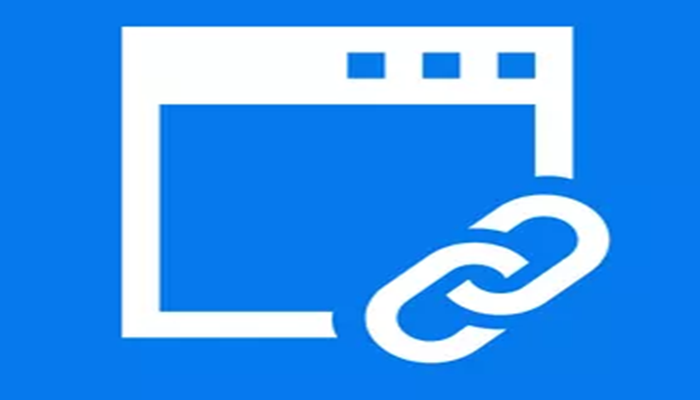A relative link in HTML is a hyperlink that, instead of using an absolute URL, connects to a resource by specifying a path relative to the current page’s location. This gives web pages more flexibility and portability, which is especially helpful for building linkages within the same website. Here mentioned are the information on a relative link in HTML:
Types of HTML links
It is critical to comprehend the distinction between absolute and relative connections before delving into relative links:
Complete connection:
The entire URL contains the domain, path, and protocol (http/https)
Example of complete connection:
<a href=”https://www.example.com/page.html”>Visit Example</a>
Relative link:
This indicates the resource’s path concerning the location of the current page. It is shorter and more adaptable since it omits the domain and protocol. A few typical types of relative pathways are as follows:
-
File Links:
Points to a file located in the same directory.
-
Subdirectory:
Provides access to files within a subdirectory.
-
Parent directory:
Provides access to a file within its directory.
Here are some examples of how relative links would be used within this structure:
Linking to about.html from index.html:
- <a href=”about.html”>About Us</a>
Linking to web-design.html from services/seo.html:
- <a href=”web-design.html”>Web Design</a>
Linking to index.html from services/web-design.html:
- <a href=”../index.html”>Home</a>
Linking to post.html from services/seo.html:
- <a href=”../blog/post.html”>Latest Blog Post</a>
Benefits of using relative links:
Relative links have various benefits, especially when it comes to developing and maintaining websites:
-
Portability:
Links in a website do not need to be updated when transferred between domains or directories. Because of this, relative links are especially helpful when developing or testing locally before deploying.
-
Shorter and cleaner code:
Compared to absolute links, relative links are usually shorter and easier to understand. This may simplify the management and maintenance of the HTML code.
-
Consistency in navigation:
When relative links are used, the website’s structure and navigation stay consistent regardless of the domain name or root directory.
Reasons for Selecting Relative URLs
Both new and old websites can employ absolute and relative linking. Web developers usually prefer using relative URLs when coding, especially for newly launched websites, making the transition from development to production easier.
Relative URLs can make website migrations easier. The relative links don’t need to be redirected to function immediately.
Relative URLs may also cause some people to experience faster load speeds, although the difference is negligible.
When to use relative URLs:
-
Within-site linking:
Relative URLs are simple and manageable for internal links in the same domain. They are especially helpful when moving between pages on the same website.
-
Simplifying link updates:
Link maintenance and modifications are simplified using relative URLs, particularly when rearranging information on the same website. Updates to the domain portion of the URL are not necessary when the site’s structure changes.
Partial words:
Developers can create durable and flexible navigation patterns by utilizing HTML’s powerful feature of relative links. Because relative links specify pathways relative to the current content, they enable improved code, faster site administration, and portability. Using relative links correctly is essential for any web developer to refer to files within the same directory, navigate to a subdirectory, or ascend to a parent directory.