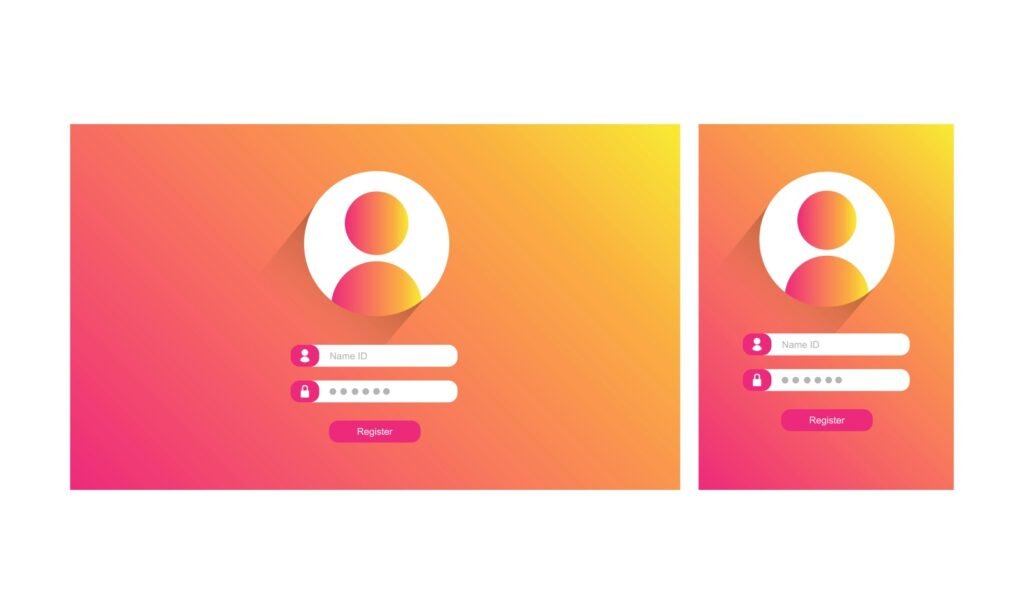Today, teachers in Rwanda can record and track their students’ progress with the use of the Comprehensive Assessment Management Information System (CA-MIS).
The camis.nesa.gov.rw login technology makes it possible to generate assessments and gives users access to a bank of questions that are in line with the competence-based curriculum.
With the help of this tutorial, teachers in Rwanda will be able to develop assessments, track students’ progress, and have access to the CAMIS NESA login.
A Simple Guide for camis nesa gov rw Login for Learning in Rwanda
Step 1: Go to the Official CAMIS NESA Login Webpage
You must go to the login page at http://camis.nesa.gov.rw/ in order to access the CA-MIS platform.
Your national ID or MINEDUCT teacher ID must be entered on this link’s page. Make sure you enter the right information when entering your login credentials in the designated fields.
Step 2: Start Your Registration Process
It is essential to finish the registration steps on this site. If you are using CAMIS NESA for the first time, you can’t skip this step.
After tapping on the “create account” button, you will be asked to fill out the essential personal information. Use the data you entered when registering if you want permissions to access your profile or account after completing the registration stage.
Step 3: Use the Options for Question Bank
Once you’ve logged in, the “Dashboard,” or home page, will appear. Click on “Questions” from the main menu to open the question bank. Options like Subject, Class, and Level will then appear. You will be able to choose from a variety of questions that correspond with the competency-based curriculum.
Step 4: Create Custom Assessments
After getting through the camis.nesa.gov.rw login page, to generate assessments, go to the dashboard and select the “Create Assessment” link.
After selecting your preferred subject, class, and level, as well as the number of questions you want included in the assessment, click “Create.” The tests can then be printed or sent to your pupils digitally.
Step 5: Monitor Every Student’s Progress
CA-MIS makes tracking student progress simple. Tap the “Analytics” hyperlink on the tool’s main dashboard to get data about student performance for analysis reasons.
Utilize the insights you gained to concentrate on areas your pupils are succeeding in and which ones they are finding difficult. Then, modify your teaching methods accordingly.
Key Functionalities
Creating custom assessments is a great feature of CAMIS. Using this tool, educators can organize assessments using the options to select total questions, subject, topic, and the right grade level.
But importantly, the system allows gathering assessment results. This helps teachers keep track of student performance and manage accurate test result records.
Other Features to Note
This platform also offers features for strong data analytics that let teachers and educational institutions track every learning student’s progress over time. Detailed analytics about student performance can be done using Analytics dashboards that come with this tool.
It can also help mark strengths from their performance. In short, this tool helps with instructional strategies, focused interventions, and better teaching results.
Final Thoughts
In short, the camis.nesa.gov.rw login platform is a powerful tool that provides teachers in Rwanda with a range of features that can help to improve student learning outcomes.
With the question bank, assessment creation option, and student progress monitoring capabilities, teachers can spend more time identifying areas of strength in their students. This helps them develop more effective and successful instructional strategies.