In today’s design field, Adobe Firefly has performed wonders in just 2 years. Earlier, it used to take an hour to create an image, but now, through a simple prompt, you will get a creative output in just a few moments. It has made possible the best combination of AI and creativity. Whether it is for professionals or beginners, it has become the preferred tool for everyone. It is not only a tool but also a revolution in the design world.
Story of Adobe Firefly
Since Adobe Firefly launched, it has redefined the meaning of design. Let’s see how Adobe Firefly’s journey starts and how it becomes a powerful tool.
March 2023 – Adobe Firefly Launched
Adobe officially introduced Firefly for the first time in March 2023. It was a generative AI tool whose focus was to create image or text effects only through the text prompt. In the first version, a user can create an image with a simple prompt, for example, “a glowing forest at night,” and AI instantly generates an artistic image. Firefly UI was similar to the other Adobe tools, so it was easy to use for the creators.
Mid-2023 – Text Effects and Vector Support
After a few months, Adobe added a text effects option to it. That means you wrote “fire text” or “chocolate letters”, and Firefly designed it with creative 3D-style effects.
At the same time, it also added vector-style image generation, which was a very big step for the illustrators. In addition, we can create logos and clean vector art with the help of Firefly.
Late 2023 – Adobe Creative Cloud Integration
Later, Firefly was integrated with tools such as Photoshop, Illustrator, and Express. Now, you can easily add an object or replace it with AI-based content by using “Generative Fill” in Photoshop. And this feature was a super hit because editing was very fast and natural.
2024 – Multilingual and Commercial Use Support
By 2024, Adobe had started supporting Firefly in 100+ languages, in which Hindi was also included. Now, more people can create images through their comfortable language prompts.
There was one more major update: a safe model in Firefly for commercial use. That means it was trained on license-free and Adobe-owned training data, so images that are generated can be easily and safely used in ads, packaging, or on social media.
2025 – Today’s Adobe Firefly
At present, Adobe Firefly is becoming more powerful. Now, many features have come into it, such as:
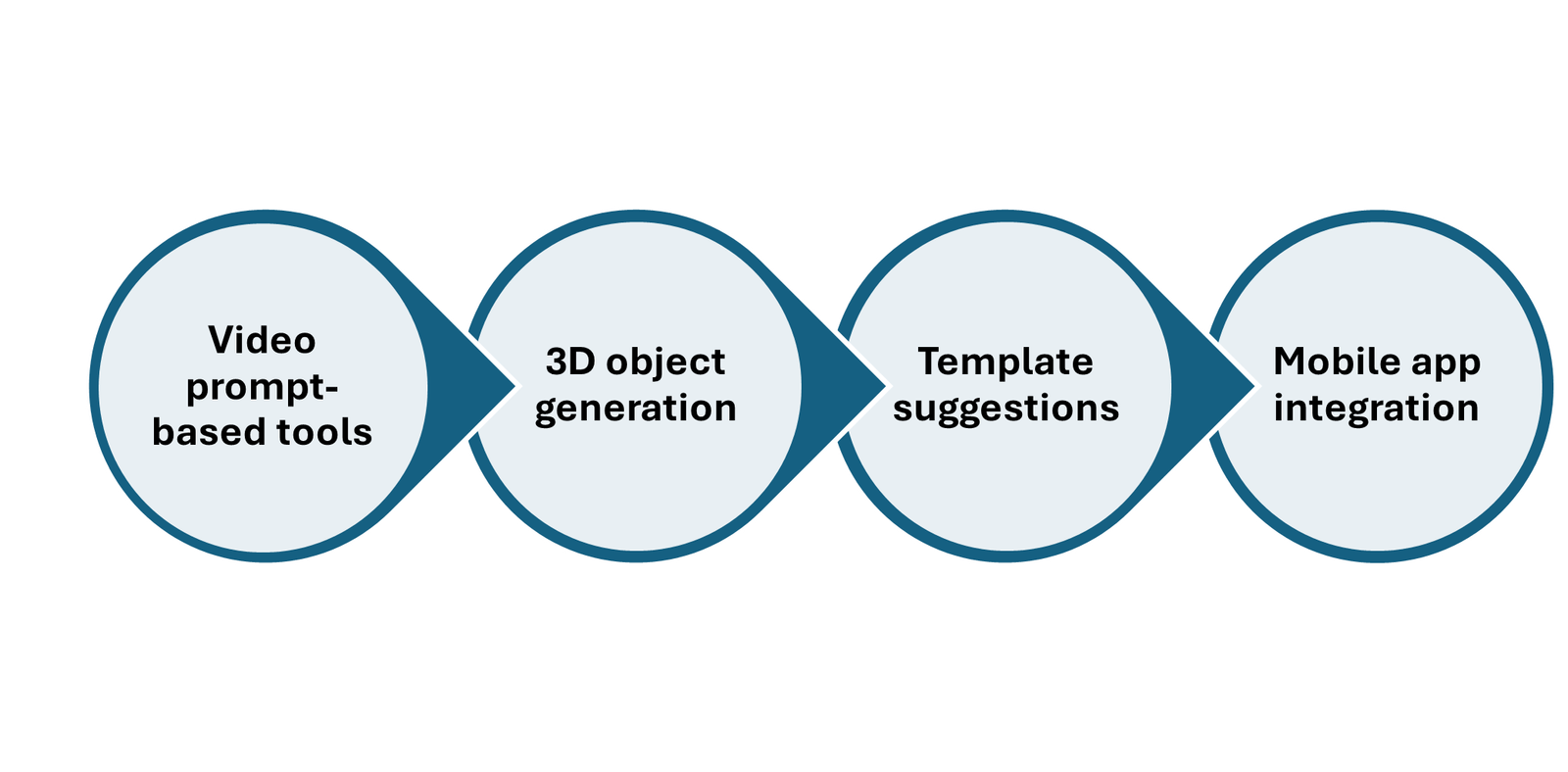
Step-by-step Guide to run Firefly
Adobe Firefly is a generative AI tool that converts simple text prompts into creative visuals. Let’s understand how it works step by step:
- First you need to visit the Adobe official website—https://firefly.adobe.com.
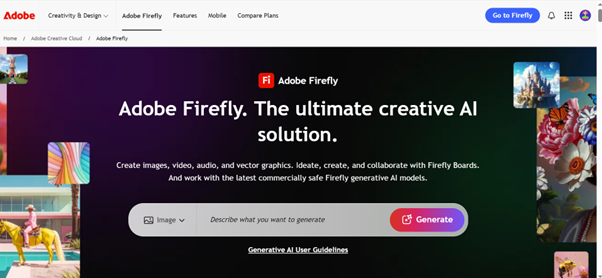
- Select the image generation section.
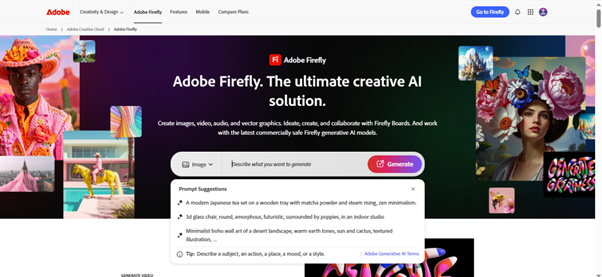
- Now, write a prompt to create an image, such as “A small cozy house in the middle of a green forest during sunset, with birds flying in the sky and soft golden light coming through the trees.”
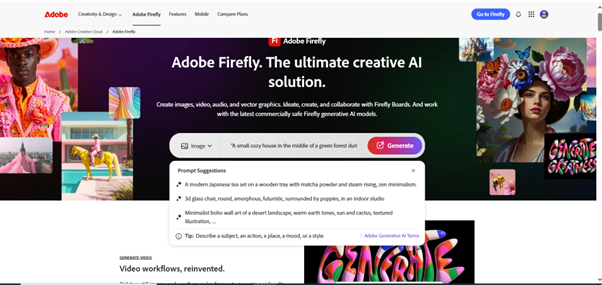
- After writing a prompt, click on the generate button.
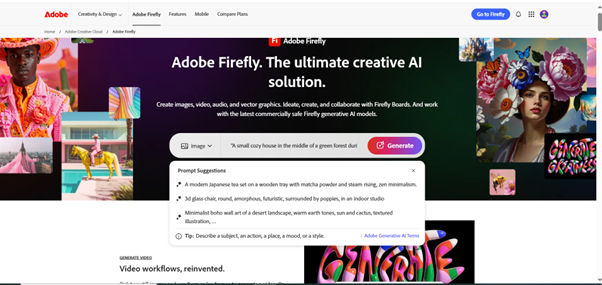
- In a few moments, you will get a creative AI-generated image based on your prompt.
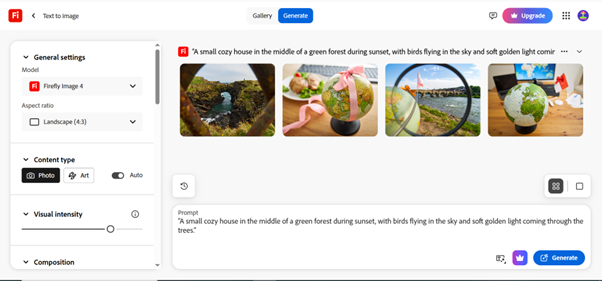
After creating an image, you can also generate new variations by modifying the prompt, and in a similar way, you can easily create an AI-generated video.
Main features of Adobe Firefly
In this section, we will see what the main features of Adobe Firefly are.
-
Text-to-Image Generation:
The text-to-image tool is one of the powerful features of Adobe Firefly. In this, you just write a simple prompt as we seen in above example. This feature is perfect for those people who want to create fast and original visual content, whether it is for social media creatives or illustrations for the blog.
-
Text Effects (Stylish Typography):
Firefly changes your simple text into a stunning visual design. You write any word, such as “spring,” and Firefly will fill your word with a seasonal element, like flowers, leaves, or colors. This feature is ideal for use in marketing posters, titles, banners, and thumbnails where eye-catching text is needed.
-
Generative Fill (Photoshop Integration):
This feature is specially made for photo editing. If you want to remove any unwanted object from the image, like a wire from the background, for this, you need to select that area and write “replace it with sky.” With Firefly, you can fill that space with the natural sky. This feature is integrated into Photoshop and makes the editing process faster and easier.
-
Vector Recoloring (Illustrator Integration):
Firefly vector recoloring is among the best features for the Illustrator user. If you have any vector artwork, then Firefly can smartly change its colors without having to manually change the color. This feature helps in creating multiple versions of logos, product packaging, and branding.
Is Firefly Secure?
Adobe Firefly is an AI tool that is used for design and content creation, and it is considered totally safe and trustworthy as compared to other tools. Here we have some main reasons why it is safe:
-
Trained on licensed and public data only
Adobe only uses Adobe Stock images, open-license content, and public domain data to train Firefly. This means it is not based on unauthorized copyrighted content, which makes it legally safe.
-
Safe for commercial use
You can confidently use content created by Firefly in any commercial project because its training data is verified.
-
Content Credentials Feature
Firefly also gives Content Credentials support; it’s a digital label that indicates the image or design is created by the AI. This ensures transparency and gives users’ and clients’ trust.
-
User Data Privacy
Adobe takes care of your privacy. Prompts you use for creating images in Adobe that prompts are not used again to train the model. Your idea remains yours.
-
Strong Security System
Adobe is one of the trusted brands whose entire ecosystem follows enterprise-level security standards. It also complies with global privacy rules like GDPR with regular updates.
Who can use Adobe Firefly?
Adobe Firefly is an AI tool that everyone can use, whether you are a beginner or a professional. If you have creative ideas, then firefly makes them into a design. Let’s explore who can use it:
| Who can use it? | How does Firefly help? |
| Graphic Designers | It helps you quickly create AI-based images, textures, and designs. |
| Content Creators & Social Media Managers | It is perfect for creating posts, banners, and thumbnails without the need of any design software. |
| Students & Learners | You can easily create visuals for the projects, presentations, and digital art. |
| Business Owners & Marketers | It saves time and money in making posters, ads, and creatives. |
| Beginners in Design | Without knowing any design tools, it’s possible to create designs through the prompt. |
Where You will Get Firefly Access?
You can access Adobe Firefly from the Adobe official website. You just need to go to firefly.adobe.com and log in with your Adobe ID. Suppose you have a Creative Cloud subscription. Then, you will get access to more advanced features. Many users get access to Firefly through their organization or institute, especially if they are registered under a key usually provided by an Adobe reseller and partner. This is a web-based tool that you can use directly in your browser without installing anything, which makes it more convenient.
Important Note:
- In the free version, you will get limited features and credits.
- It is not possible to use Firefly without an internet connection.
Advantages of Adobe Firefly
| Advantages |
| It has a user-friendly interface and is easy to use. |
| It is only trained on licensed data; that’s why it is safe for the copyright. |
| Output safe for commercial use. |
| It has good integration with other Adobe tools like Photoshop. |
| It is a prompt-based design system, so there is no need for advanced design skill. |
Future of Adobe Firefly
In the upcoming time, we will see new features and improvements in Adobe Firefly, which will make it more powerful or user-friendly. Below are some expectations that would redefine the future of Firefly:
-
Real-time Collaboration
- Users will be able to work together on one project, which would increase teamwork and efficiency.
-
Advanced Video Generation Tools
- Image-to-video conversion and prompt-based video editing will be made even more powerful.
-
3D Object Creation
- In the future, AI-based 3D object generation and customization will be smarter and even more detailed.
-
Mobile Support Expansion
- Firefly will be further optimized for mobile apps and tablets, which will give creative freedom on every device.
-
Smarter AI Prompts
- AI models will be more advanced, so the result of the prompts will be faster, more accurate, and high-quality.
Conclusion:
Adobe Firefly has brought new thinking and speed to the design field, in which you can create high-quality visuals through a simple prompt. This tool is useful for both beginners and professionals because its interface is simple, and its commercial output is safe. In the future, Firefly will be introduced with some more advanced features, such as real-time collaboration, 3D object creation, and mobile optimization, that will make it more powerful.
FAQ
When was Adobe Firefly launched?
Adobe Firefly was officially launched in March (2023) as a generative AI tool that focuses on creating images and text effects with the help of text prompts.
Is Adobe Firefly safe for commercial use?
Yes, because Adobe Firefly is trained only on licensed and Adobe's own data, this makes it legally safe for commercial use in ads, packaging, and thumbnails.
Can we use Adobe Firefly without design experience?
Absolutely, Firefly is beginner-friendly it doesn’t need any prior knowledge. You just need to type a creative image prompt, and the tool will generate a visual design for you.
What are the main features of Adobe Firefly?
Some key features of Adobe Firefly include its powerful Text-to-Image Generation, 3D-style text effects, Generative Fill feature, vector recoloring, and also support prompt-based video and visual content creation.
Can Adobe Firefly be used without an internet connection?
No, Adobe Firefly is a web-based tool and requires an active internet connection to function. So you cannot use it without an internet connection.

