Have you been hearing a lot about “RecoveryFox AI” lately? Do you know what it is? Well, it is the latest data recovery tool from WonderFox Soft. As a new software that just came out, users often worry about the security of the software. Is it safe to use? How it works? How does it combine AI and data recovery together? This article will address these questions head-on and explore its features.
Introduction to RecoveryFox AI
RecoveryFox AI was released on April 1, 2025 by WonderFox Soft, a software company with 10,000,000 users. As an advanced data recovery software, RecoveryFox AI is designed to recover lost, deleted or damaged files from hard drives, SSDs, USB drives and other storage devices. By integrating AI algorithms, it can identify and recover files faster and more accurately than traditional tools.
Core Features of RecoveryFox AI
- AI-Driven Scanning: The software uses artificial intelligence to detect file fragments and reconstruct damaged data.
- Multiple File Format Support: Recovers documents, photos, videos, emails, and more across 500+ formats.
- User-Friendly Interface: Even a person who does not know the technical terms can read the entire process on a simple intuitive dashboard.
- Preview Functionality: Users can free preview the recoverable files before restoring them.
- 98% Recovery Rate: RecoveryFox AI quickly and accurately recovers lost photos, videos, documents and other file types from emptied recycle bin, formatted disks and more with advanced algorithms.
- Cross-system Compatibility: Supports major file systems NTFS, exFAT, and FAT32, ensuring it can be used with a wider set of storage media.
RecoveryFox AI: Is it Safe?
Yes, RecoveryFox AI is 100% safe to use. After our repeated and rigorous testing, the software has been proven to meet global security standards and prioritizes user security in three key areas:
-
No Viruses or Malware
RecoveryFox AI’s developers distribute the software through official channels, including its website and verified app stores. Users can download it without fearing hidden malware.
-
Zero Privacy Risks
The program runs in your own device, which means it will not synchronize your data to any other server. RecoveryFox AI uses end-to-end encryption technology while scanning to process highly sensitive files with privacy kept intact.
-
Transparent Data Handling
RecoveryFox AI’s privacy policy clearly states that it does not collect and sell personal information beyond basic analytics (e.g., software usage patterns). Users retain full ownership of recovered files.
RecoveryFox AI: User Experience & Performance
As far as our experience goes, it is smooth to use. An intuitive interface is presented as soon as the software is launched, and the steps are clearly labeled so that you can complete the data recovery task without any hassle.
Speaking of performance, this software is quite excellent. Equipped with AI’s scanning mode, it can quickly and accurately find deeply hidden files without taking up too much computer resources. When multiple files need to be recovered, you can check multiple icons for batch recovery to save a lot of time and effort.
How to Use RecoveryFox AI Safely?
To safely use RecoveryFox AI, we recommend that you follow these steps.
Step 1: Download and install from a reliable source.
- Visit the official RecoveryFox AI website.
- Click on “Free Download” to get it installed on your Windows.
- Run the installer and follow the on-screen prompts.
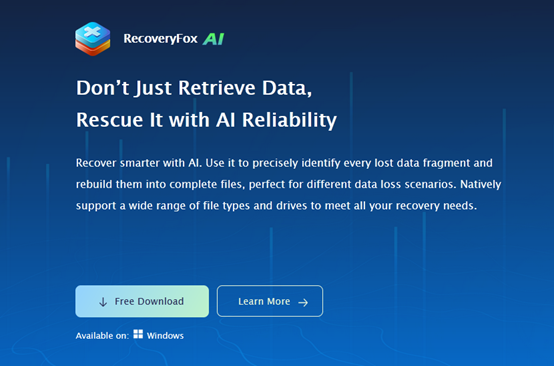
Step 2: Launch and Scan
- Open RecoveryFox AI and select the drive or folder you want to scan.
- Click Start Scan—the software will start “Deep Scan” and automatically access “AI Scan” after completion. You can pause and stop the “AI Scan” at will to view the scanned files.
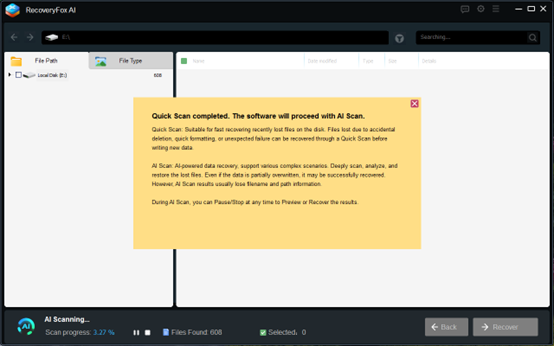
Step 3: Preview and Recover
- Browse the list of recoverable files. Use filters to narrow results by type or date.
- Preview files (e.g., open images or documents) to verify integrity.
- Select the files you want to restore and click “Recover”.
- Save the files to a secure location (avoid the original drive to prevent overwriting).

Conclusion
Although it is a new product in terms of data recovery, it performs well, runs stably in our trial and is suitable for beginners. We didn’t find any malware bundling or privacy threats, so you can download it without any worries, after all, it comes from a well-known software vendor – WonderFox, whether it’s the previous multimedia software or the recent RecoveryFox AI, they put user privacy and data security first. So whether you have lost family photos or important business documents, please feel free to leave it to RecoveryFox AI, it can provide effective recovery solutions without compromising security!
FAQs
Is RecoveryFox AI free?
No, it is a paid software with flexible licensing plans, but allows free preview and scanning, after which you decide whether to pay or not.
Can RecoveryFox AI recover files from formatted drives?
Yes. The AI Scan mode can recover data even after accidental formatting.

